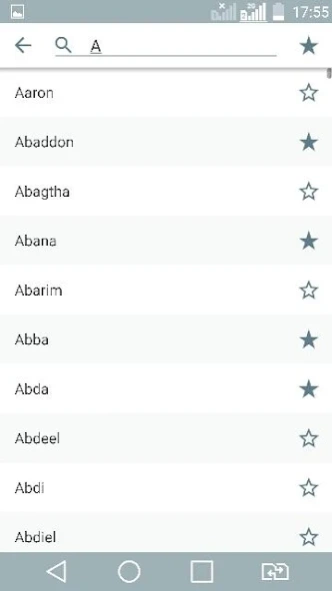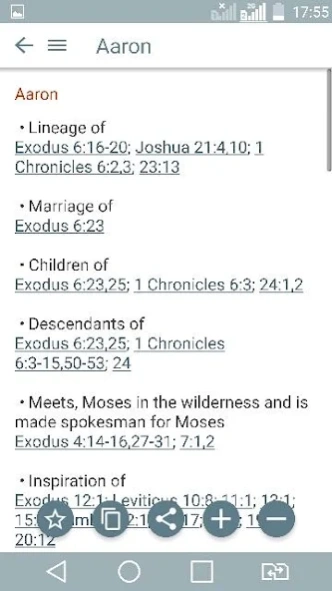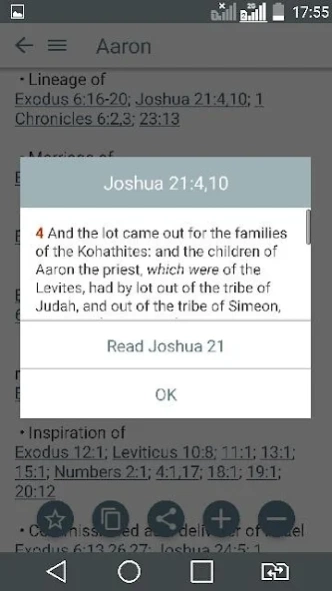Nave's Topical Bible 5.2.1
Free Version
Publisher Description
Nave's Topical Bible - Nave's Topical Bible Concordance with KJV Bible
Nave's Topical Bible and King James Bible
Nave's Topical Bible is a book written by Orville James Nave. Nave was a chaplain in the United States Army and referred to his work as "the result of fourteen years of delight and untiring study of the Word of God." It is a topical concordance of the Bible, and contains Biblical references to over 20,000 topics. Scripture is quoted over 100,000 times; the same Scripture citation may appear under several headings.
The topic headings are broad, covering many religious concepts, geographical regions, and names of Biblical figures. While theological concepts such as salvation and worship are included, a wide range of topics, such as Biblical references to ropes, are also included. This reflects the author's intention, as stated in the book's preface, to "...note and classify everything found in the Scriptures".
You can add to favorites most liked bible words, copy all and any part of the text, share the text, look bible verses (KJV) by clicking on them, increase/descrease font size. I hope you find this topical bible concordance convenient and useful for studying Holy Bible.
About Nave's Topical Bible
Nave's Topical Bible is a free app for Android published in the Reference Tools list of apps, part of Education.
The company that develops Nave's Topical Bible is Igor Apps. The latest version released by its developer is 5.2.1.
To install Nave's Topical Bible on your Android device, just click the green Continue To App button above to start the installation process. The app is listed on our website since 2024-03-13 and was downloaded 33 times. We have already checked if the download link is safe, however for your own protection we recommend that you scan the downloaded app with your antivirus. Your antivirus may detect the Nave's Topical Bible as malware as malware if the download link to nave.topical.bible is broken.
How to install Nave's Topical Bible on your Android device:
- Click on the Continue To App button on our website. This will redirect you to Google Play.
- Once the Nave's Topical Bible is shown in the Google Play listing of your Android device, you can start its download and installation. Tap on the Install button located below the search bar and to the right of the app icon.
- A pop-up window with the permissions required by Nave's Topical Bible will be shown. Click on Accept to continue the process.
- Nave's Topical Bible will be downloaded onto your device, displaying a progress. Once the download completes, the installation will start and you'll get a notification after the installation is finished.